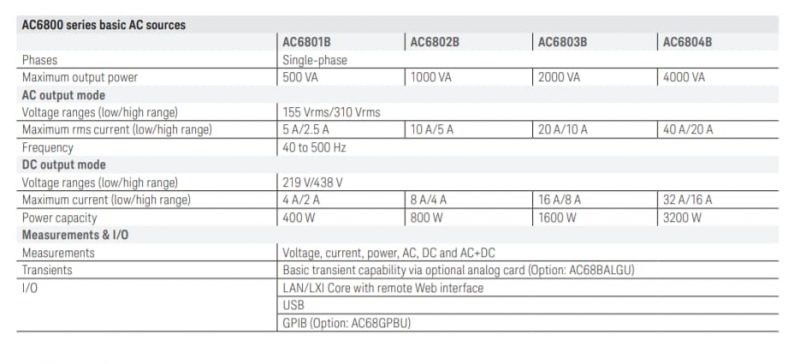No products in the cart.
Easy to buy
Variety mode of payment
Easy to buy
Variety mode of payment
Free shipping
For orders from 3,000,000 VND
Support 24/7
Even outside working hour
Contact Ho Chi Minh City
Tel: (028).3977.8269 / 0906.988.447
Email: sales@lidinco.com
Contact Bac Ninh, Ha Noi City
Tel: (0222).730.0180
Email: bn@lidinco.com
Whether you want to manually control your basic AC source on your R&D bench or program it to use in a fully automated test rack, it must provide stable, dependable AC power to your DUT
You can use the AC6800B Series basic AC power sources for:
– Simple tasks such as simulating global AC power conditions
– Testing varying frequency and voltage combinations to simulate real-world conditions
– Power factor correction testing and similar AC + DC applications (for example, test your input circuitry to look at ripple voltage)
Easy Operation with an Intuitive, Time-Tested User Interface
The AC6800B’s simple user interface allows you to easily access and view setup and measurement information directly from the front panel or programmatically. And you won’t need to spend a lot of time learning to use the interface. If you’ve used an Keysight DC power supply, you’ll feel right at home with the AC6800B Series basic sources.
Set your display to show just the information you want
Simply click through the metering options to modify the display to show your measurement priorities and increasing levels of details. The information displayed indicates both the setting levels and the selected output coupling mode or configuration to allow you to control the AC source programmatically. Measurements may be AC coupled, DC coupled, or AC+DC coupled independent of the output coupling mode. Whether you use the front panel or control your AC source programmatically via SCPI (Standard Commands for Programmable Instruments), you can fully access all features.
Flexible I/O to meet your needs
Keysight AC6800B Series basic AC power sources come with LAN/LXI Core and USB interfaces (standard). For your legacy applications, an optional GPIB interface is also available that you can easily install yourself.
Set up, monitor and operate your AC6800B sources remotely
You can use the built-in Web server to remotely access and control your AC6800B Series AC sources via a standard browser. This control goes above and beyond the LXI Core specification, giving you the ability to monitor and control the instrument from anywhere.
Add more flexibility with an optional analog input board to add basic transient signals
If you want to generate non-sinusoidal output waveforms or output transient events, use the optional analog input, which allows you to create analog waveforms using your function generator. See page 12 to learn more about the analog card’s characteristics. The analog input option is also useful in situations where you want to control the output voltage level with an external DC control signal.